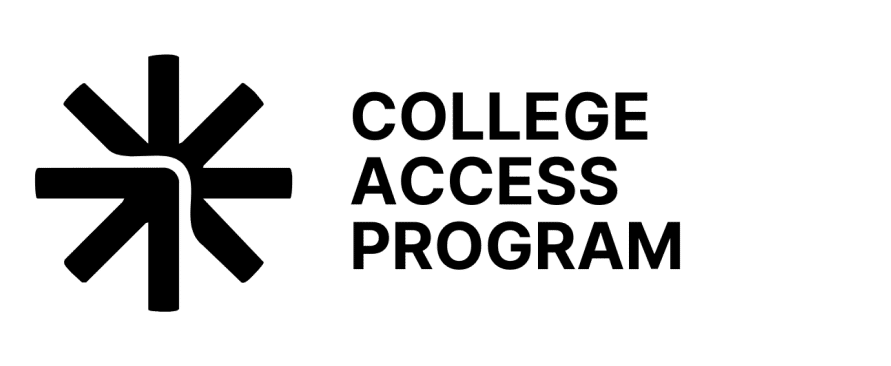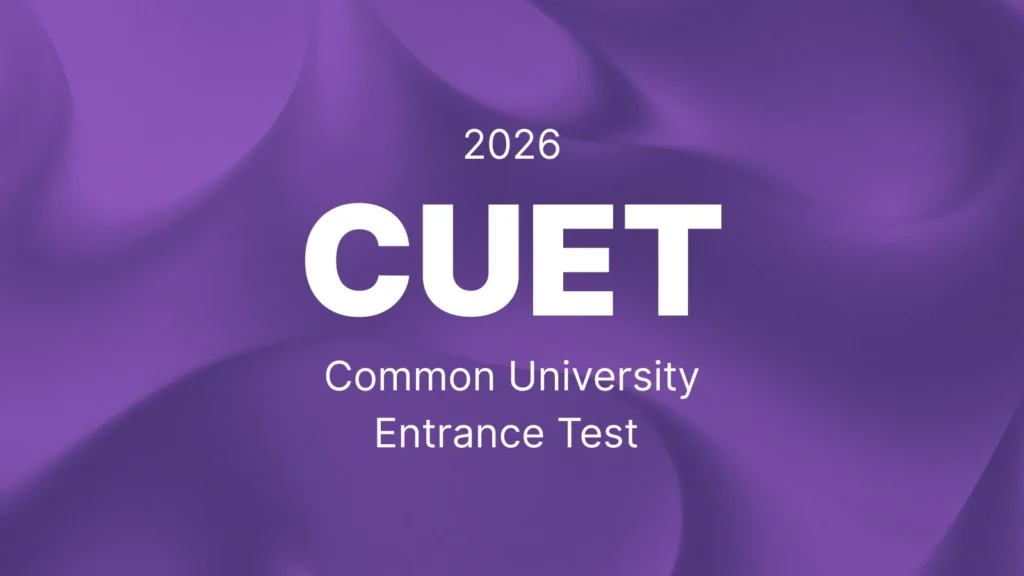When does CSS open?
The form opens October 1 each year, but deadlines to submit vary by college. Submission will be based on eastern time.
Who must complete the application?
If you are an international student planning to apply for institutional need-based grants and scholarships, then you will need to complete the CSS Profile.
How many schools can you submit a CSS Profile to?
There is no limit to how many schools can receive your CSS Profile. A list of colleges, universities and scholarship organizations that use the CSS Profile is available here. While many are private institutions, some are public schools. Check your colleges’ information to determine whether they require the CSS Profile.
How much does it cost to complete the CSS Profile?
The CSS Profile is $25 for the initial application to one institution, and $16 for each additional institution.
How to access your CSS Profile login?
Step 1: Create a College Board account
- Students who have taken the SAT, PSAT or AP exams may already have a College Board account, which can be used to complete the CSS Profile. Sign in or create a profile on the College Board’s website.
Step 2: Gather necessary documentation
The CSS Profile asks for:
- Basic student information, including the schools you may attend.
- Questions to understand your family situation.
- Parent income and assets (if applicable).
- Student income and assets.
Before you begin, collect the following for both you and your parents that you will be including on the application:
- Income documents for any money earned from work. Examples include: tax returns, earning statements, and interest statements.
- Asset documents (bank statements, investment summaries).
- Documents related to the value and debt of any businesses, rental properties, or farms.
There are over 200 questions on the CSS Profile, so make sure you have the documentation ready and time available to complete it before the deadline.
Step 3: Start filling out the form
Remember you do not need to complete the application all at once. You will be able to save your application and return to it later.
- Student Information: Personal details, demographic information.
- Parent Information (Both parents): Household verification, currency, parent income, tax return.
- Education: Current academic year, high school type, colleges you are applying to (CSS code number required).
- Parent Non-U.S. Tax Return or Non-Tax Filer: Interest income, dividend income, net income from businesses, other taxable income, pension, annuity, or retirement distributions received not reported elsewhere on this application.
- Parent Income Sources: Significant income change, main source of income, employment. (You need to fill out the CSS profile in your local currency.)
- Housing Information: Parent housing, home purchase year, monthly housing payment, child support, dependent summary.
- Parent Assets: Investments, business, income from work, untaxed income, real estate properties.
- College Information: Assigned ID, housing plans, year of applying.
- Parent Retirement Plans: Employment status, current value of tax-deferred & after tax retirement.
- Parent living expenses: Utilities, food, transportation to /from work, other expenses, current amount in savings.
- Student Income: Student tax return, income earned from work, interest income, additional income, taxable earnings, untaxed income, expected income in the upcoming year, students resources to pay for expenses, tuition benefits.
- Student Assets: Trust, investment, saving deposits.
- Special Circumstances/Additional information: Share any special circumstances of additional information that may have an ongoing impact on your family like change in employment, exceptional medical or dental expenses, eldercare or financial support of other family members, non-recurring income or expenses or any other.
Step 4: Review your application
- Complete each section below before submitting your application. You will have a chance to review your answers before submission.
- In order to process your financial aid application as efficiently as possible, it’s important to fill out the CSS Profile correctly.
- Please note that missing the financial aid deadline means you will not qualify for any financial aid for your first year of school.
Step 5: Complete and submit the application
- Once you have submitted your application, college-specific messages and a payment confirmation are available in the application dashboard.
- Your application can be saved or printed from the application dashboard.
Step 6: Check your account dashboard for next steps
- Once you submit your CSS Profile, you may need to send supporting documents to the school via IDOC (Institutional Documentation Service).
- You will get an email from the College Board notifying you if you need to submit documents through IDOC.
The CSS Profile may only be submitted through the sign on link available at cssprofile.org. You can review Getting Started or this tutorial to understand what you may need to complete the application.
Source: CollegeBoard